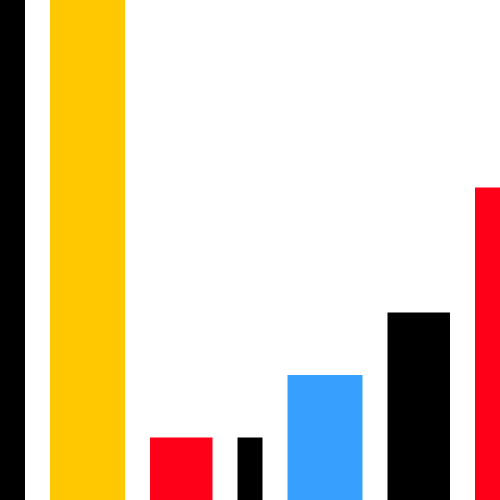Introduction to Chart Trading Attach Order Settings
What is an Attach Order?
An attach order is an advanced trading instruction that allows investors to automatically execute trades when specific conditions are met. This type of instruction helps investors better manage their trading strategies, reduce emotional interference, and improve trading efficiency. To avoid missing opportunities during rapid price movements, attach orders can be set in advance.
Attach Order Entry?
(1) After opening chart trading, you can click on the attached order at the top to pre-set the attached order in advance.
(2) Open ladder trading and click on the attached order at the bottom to set up the attached order.
Attach Order Settings
Chart trading attach orders support the following three settings: price, spread, and ticks.
(1) Price Setting
Price setting refers to triggering trades based on specific price levels. This is the most common type of attach order setting, allowing investors to execute trades at preset price points.
Suppose the attach order is set with a price, a take-profit price of 105, and a stop-loss price of 95.
When the stock price is 100 yuan, clicking the buy order and including the attached order will generate three orders simultaneously:
- A buy order at 100 yuan, which will immediately execute at the current market price of 100 yuan.
- A take-profit sell order at 105 yuan, which will automatically trigger a sell when the stock price reaches 105 yuan to lock in profits.
- A stop-loss sell order at 95 yuan, which will automatically trigger a sell when the stock price drops to 95 yuan to prevent further losses.
(2) Spread Setting
Spread setting refers to triggering trades based on the difference between the bid and ask prices. The spread is a key indicator of market liquidity, with smaller spreads typically indicating higher liquidity.
Suppose the attach order is set with a spread, with both the take-profit and stop-loss spread set at 10 yuan.
When the stock price is 100 yuan, clicking the buy order and including the attached order will generate three orders simultaneously:
- A buy order at 100 yuan, which will immediately execute at the current market price of 100 yuan.
- A take-profit sell order at 110 yuan, take-profit trigger price = 100 + 10 = 110 yuan.
- A stop-loss sell order at 90 yuan, stop-loss trigger price = 100 - 10 = 90 yuan.
(3) Ticks Setting
Ticks setting refers to triggering trades based on the smallest price movement unit in the market. For example, if the minimum price movement unit for a stock is 0.01 yuan, each price change will be at least 0.01 yuan.
Suppose the attach order is set with ticks, with both the take-profit and stop-loss set at 50 ticks.
When the stock price is 100 yuan, clicking the buy order and including the attach order will generate three orders simultaneously:
- A buy order at 100 yuan, which will immediately execute at the current market price of 100 yuan.
- A take-profit sell order at 105 yuan, take-profit trigger price = 100 + 0.01 * 50 = 105 yuan.
- A stop-loss sell order at 95 yuan, stop-loss trigger price = 100 - 0.01 * 50 = 95 yuan.
(4) Summary
The three types of settings for attach orders (ticks, spread, and price) provide investors with flexible trading tools. These settings enable automatic execution of preset trading strategies based on market dynamics, helping investors better seize market opportunities and manage trading risks.
Attach Order Operations
(1) After setting the take-profit and stop-loss prices, you can directly check the attach orders that need to be set when placing an order.
(2) After placing the order, you can directly view the take-profit and stop-loss orders associated with the current order on the chart and support direct drag-and-drop modifications.
Why Can't I See Attached Orders on the Chart?
There might be two possible reasons:
(1) If you have set the chart to Trading View mode, attached order lines cannot be directly viewed on the chart. It is recommended to switch to the classic mode chart. To switch: Settings - Chart Settings - Chart Mode Switch.
(2) If you currently hold a long position, you cannot place an additional order when placing a sell order, as the sell order will be directly submitted and executed, and there is no take-profit or stop-loss function for the sell order. Conversely, if you currently hold a short position, you cannot place an additional order when placing a buy order.