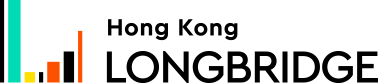- Account & Security
- Account opening
- Account security
- Account FAQs
- Funds & Transfers
- Deposit funds
- Withdraw funds
- Funds overview
- Currency exchange
- Cash Plus
- Stock transfer
- Markets & Trading
- Market overview
- US market
- OTC Trading/Pink Sheets FAQs
- What is the US stock order book?
- US Trading Rules
- US Stock Pre-Market and After-Hours Trading Rules
- Understanding Order Types
- What Is a Market Order?
- What's US Fractional Shares Trading?
- US Stock Short Selling (Securities Financing) FAQs
- What is the US stock overnight session?
- Options Trading FAQs
- Basic Knowledge Of US Stock Options
- American Depository Receipt Custody Fees
- HK market
- SG market
- Margin financing
- Fund trading
- Grid trading
- Corporate actions
- Trading FAQs
- Products & Features
- Campaigns
- Ongoing campaigns
- Card and Coupon FAQs
Deposit via DDA Guide
This article will introduce what DDA is and the steps to complete the DDA deposit.
1. What is DDA?
DDA (Direct Debit Authorization) is an authorized transfer service provided by banks in collaboration with Long Bridge Securities Pte. Ltd.
Once you have linked your bank account to Long Bridge Securities Pte. Ltd., you can initiate SGD deposits directly from your Longbridge App. The money will be debited from your bank account and then credited to your account with Long Bridge Securities Pte. Ltd.
Supported Currency: SGD
Participating Banks (updated as of 18-May-2023):
- DBS Bank Limited
- Oversea-Chinese Banking Corp (OCBC)
- United Overseas Bank Limited (UOB)
- The Hongkong and Shanghai Banking Corporation Limited (HSBC)
- Standard Chartered Bank
- Maybank
2. How to deposit via DDA?
Step1. Link your bank account in the Longbridge app:
Go to "Portfolio" > "Deposit" > "DDA" > "Select Deposit Bank".
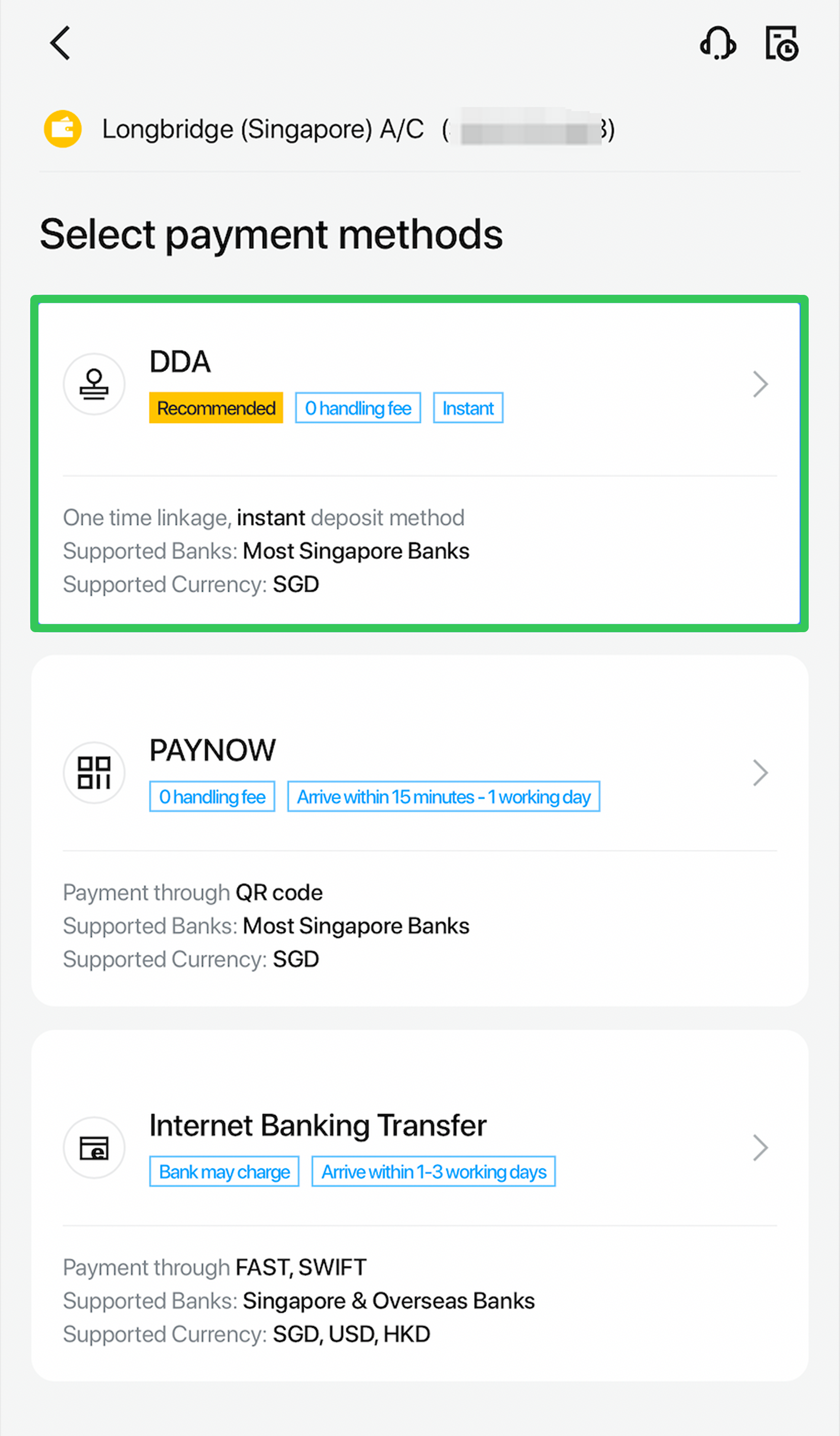
Step2. Once the status is shown as 'DDA Authorized', you may initiate a deposit.
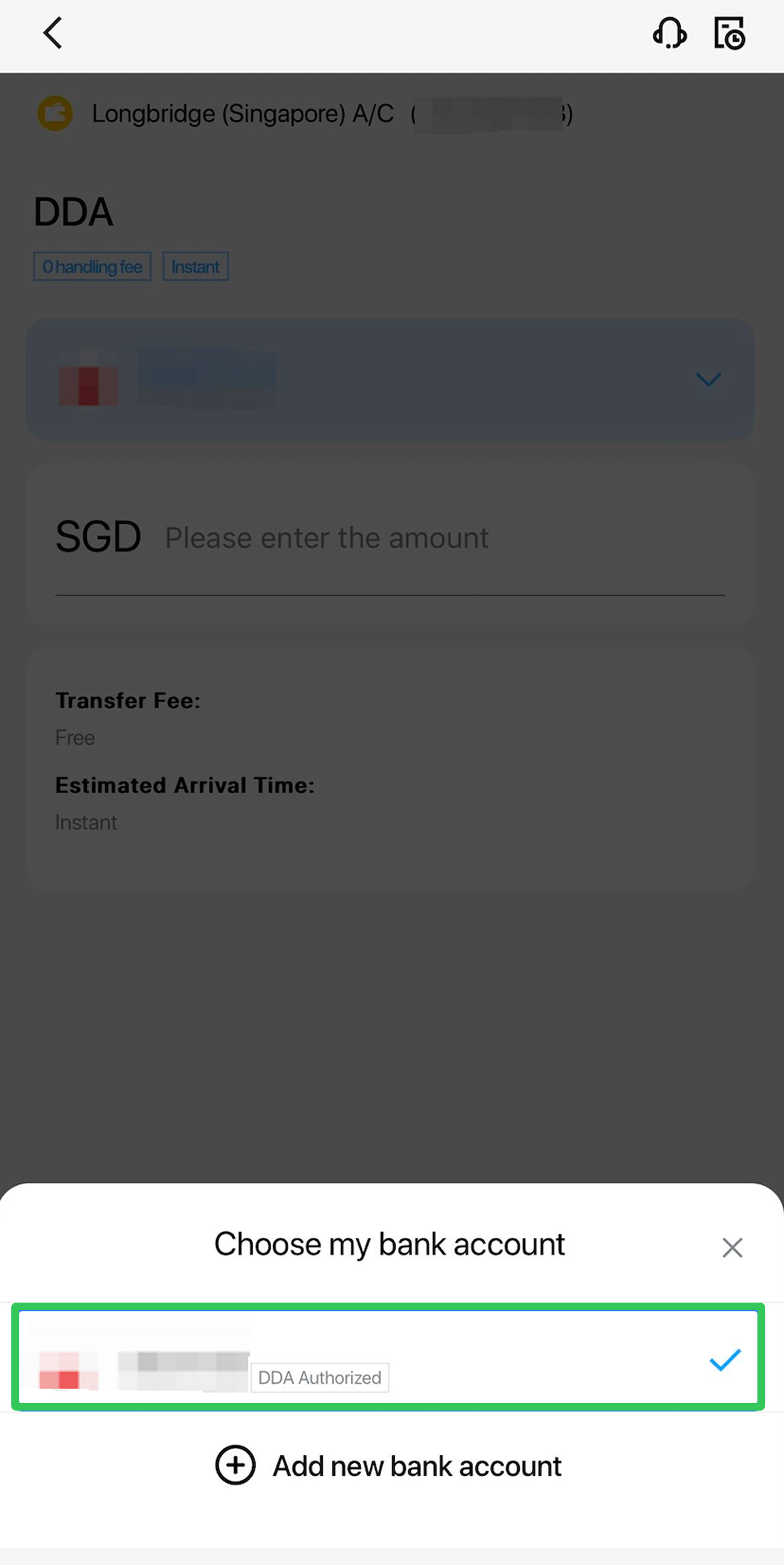
Step3. Indicate the amount and click "Confirm"
3. Deposit arrival in your LBS Trading account
Estimated arrival of funds
The deposit will be posted to your trading account almost instantly*
*Exceptions may apply if the deposit is initiated during non-business hours of LBS.
4. Locating your Deposit History
In the Longbridge app, go to "Portfolio" > "Deposit" > tap on the "Proof of Remittance" icon on the top right corner. Alternatively, you can also check deposit history by going to "Portfolio" > "Fund Details".
An email and push notification will also be issued once the deposit is complete.
Disclosures
This article is for reference only and does not constitute any investment advice.
Office hours of HK Hotline and Whatsapp: 9:00 - 18:00 * (GMT+8) on trading days
Office hours of Global Hotline: Trading days 24 hours; Non-trading days 9:00 - 18:00 * (GMT+8)
Outside of the above service hours, if you have any questions, please contact our online customer service.
Office hours of online customer service:
© 2026 Longbridge
* Offers are subject to terms and conditions
A licensed corporation recognized by the SFC (CE No. BPX066). Holder of License Types 1 (Dealing in Securities), 2 (Dealing in Futures Contracts), 4 (Advising on Securities) and 9 (Asset Management). Also a registered HKEX participant and HKSCC participant.
Registered with the Monetary Authority of Singapore (MAS), Long Bridge Securities Pte. Ltd. is a Capital Markets Services Licence holder and Exempt Financial Adviser (Licence No. CMS101211).

A broker dealer registered with the Securities and Exchange Commission (SEC)(CRD: 314519/SEC: 8-70711), a member of the Financial Industry Regulatory Authority (FINRA) and Securities Investor Protection Corporation (SIPC).
New Zealand registered Financial Service Provider (FSP number: FS600050) and a member of the Financial Dispute Resolution Scheme, a New Zealand independent dispute resolution service provider.
The content and materials published here on this website is for general information only and should not be regarded or deemed to be an offer, invitation, or solicitation, recommendation or advice to buy, sell, subscribe or dispose of any investment products or financial services. It does not take into account the specific personal circumstances, investment objectives, financial situation or particular needs of a person and may be subject to change without notice.
Please consult your financial or other professional advisers if you are unsure about the information contained herein. Investments involve risks. Be aware that investments may increase or decrease in value and that past performance is no guarantee of future returns, you may not get back the amount originally invested. You should not make any investment decision based on this content alone.