How to transfer stocks from Interactive Brokers (including Tiger Brokers and Snowball X)?
The process of transferring stocks from Interactive Brokers (IB) to Longbridge mainly involves two steps: submitting a transfer-in request to Longbridge and submitting a transfer-out request to IB (the processes of Hong Kong and US stock transfer-out are different). Below are the detailed descriptions for these two steps.
1. Submitting a transfer-in request to Longbridge
Step 1. Go to the Longbridge App > Portfolio > Transfer to submit a transfer-in application. If you have already deposited funds, select Portfolio > More > Share Transfer-In.

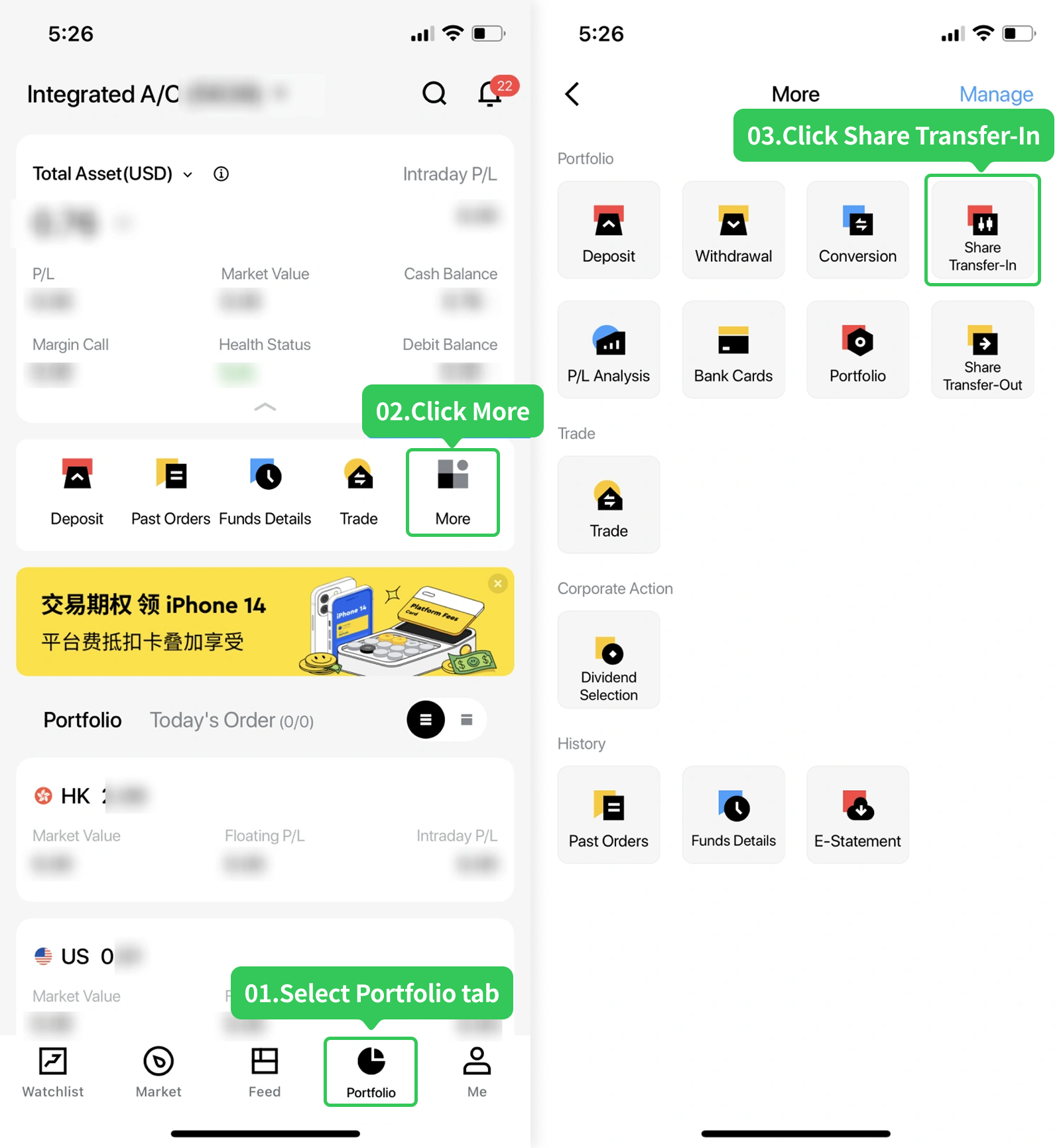
Step 2. Select IB as the transfer-out broker, enter the account holder's name and account number, click Next, and fill in the stock information.
Please note: Longbridge now supports entering the cost price per share (optional).
- If not entered: The cost price per share will be calculated based on the closing price on the day the transfer is completed.
- If you need to enter: Please enter the cost price you actually want to display. After the transfer is completed, profits and losses will be calculated based on the cost price you entered.
- The cost price cannot be modified once it is entered. If you have any questions, please contact customer service.
2. Submitting a transfer-out request to IB
Hong Kong stock transfer-out
Note: This operation process only applies to personal accounts under IB. If you are a user of Snowball X, you can also follow this process; if you are a user of Tiger Brokers, you are advised to contact the customer service of Tiger Brokers to consult and confirm the transfer process.
Step 1. Log in to the IB website: https://www.interactivebrokers.com.hk/en/home.php
Step 2. Submit instructions for transferring stocks out.
(1) Path: Transfer & Pay > Transfer Positions > Transfer Out > Basic FOP Transfer

(2) Broker information
Financial institution | Long Bridge HK Limited |
|---|---|
Your or your broker's account number at the above financial institution: | B02195+ your Longbridge account number (starting with H), such as B02195+H1234567 |
Account name | Your account name (in English) |
Contact: | Settlement Team |
Phone | (+852) 3585 8944 / (+852) 3585 8915 |
For details, see Transfer In Stock Details.
After completing the above process, please wait patiently. The two brokers will contact each other, and once everything is confirmed, the stock transfer process will begin.
Note: The required confirmation information shall be subject to the actual display. The information in the guide above is for illustrative purposes only.
US stock transfer-out
Note: This operation process only applies to personal accounts under IB. If you are a user of Snowball X, you can also follow this process; if you are a user of Tiger Brokers, you are advised to contact the customer service of Tiger Brokers to consult and confirm the transfer process.
Step 1. Log in to the IB website: https://www.interactivebrokers.com.hk/en/home.php
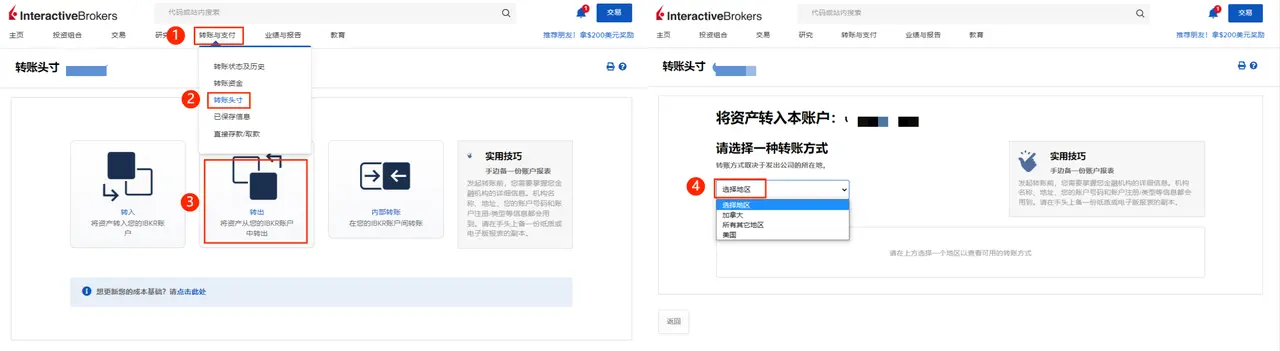
Step 2. Submit the application via the Message Center on the IB website.
(1) Path: Transfer & Pay > Transfer Positions > Transfer Out > Select Region.
(2) To transfer in US stocks, select All Other Regions > Global Securities FOP.

(3) Broker information required for US stock transfer-in:
Name of receiving broker | Long Bridge HK Limited |
|---|---|
DTC code (participant code) | DTC 0534 |
Receiving account | U11928885 / Your Longbridge account number |
Contact | Settlement Team |
Phone | (+852) 35858944 / (+852) 35858915 |
Note: If the transfer-out broker has restrictions on the receiving account format, please fill in "U11928885" directly. For details, see Transfer In Stock Details.
Step 3. Wait for IB to contact you to provide a letter of authorization. Fill in and submit the letter. After submitting the application in Message Center, wait for IB to contact you—some users will be notified that they need to provide a letter of authorization. If IB contacts you, fill in and submit the letter. An example of the letter of authorization is as follows:
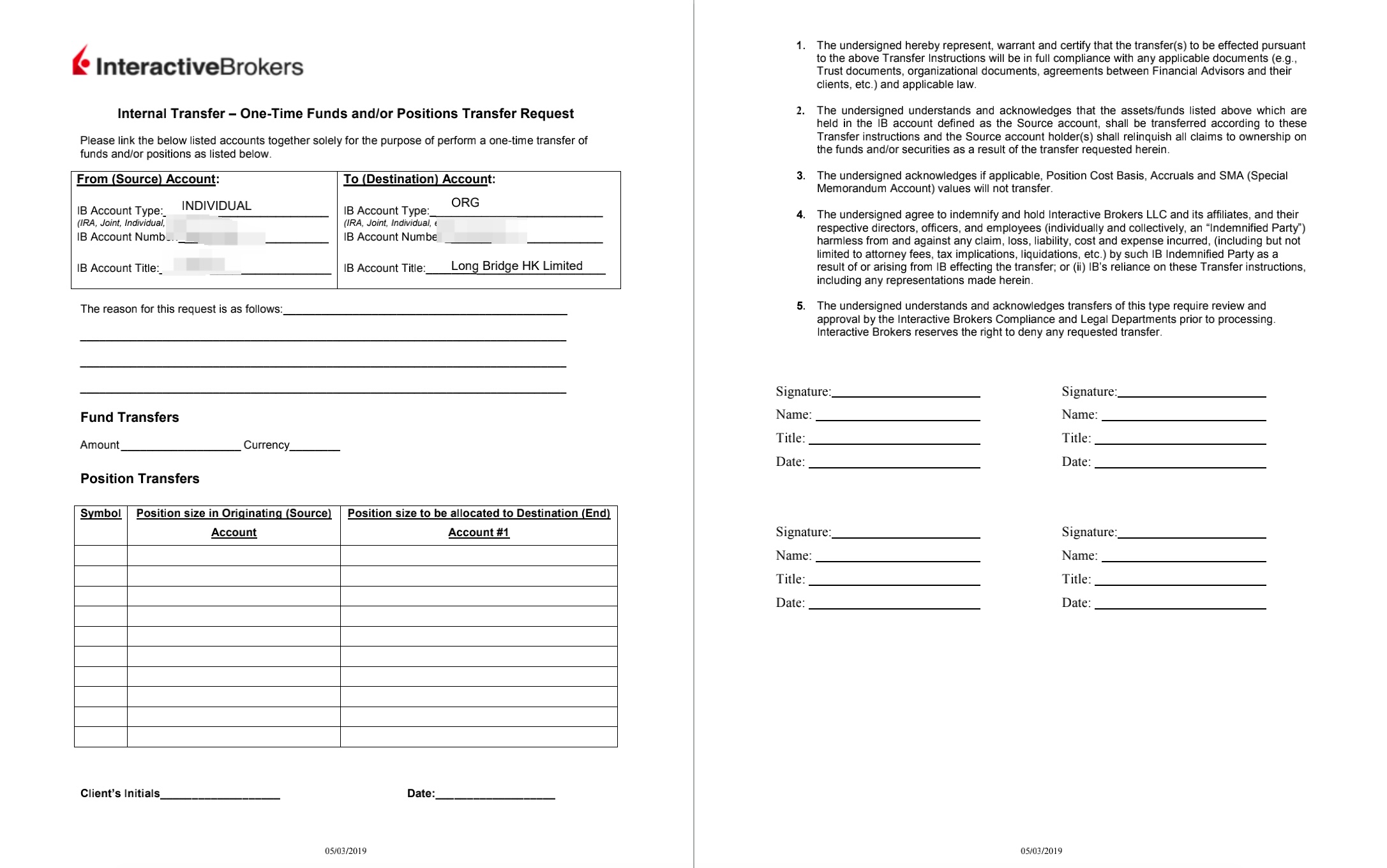
A letter of authorization
IB contact information:
IB Shanghai customer service | +86 (21) 6086 8586 (Monday to Friday: 09:00–18:00) |
|---|---|
IB Hong Kong (China) customer service | +852-2156-7907 (Monday to Friday: 08:00–17:00) |
Customer service for other regions |
After completing the above process, please wait patiently. The two brokers will contact each other, and once everything is confirmed, the stock transfer process will begin. Generally, the transfer can be completed within 3–6 weeks after the transfer instruction is confirmed.
Notes:
- Stock transfers between different brokers are limited to transfers between accounts under the same name.
- Fees for stock transfer: Longbridge does not charge any fees. Fees may be charged by the broker who transfers the stock out.
- Time required for stock transfer: The processing time depends on the other broker. Once the other broker transfers the stocks out, Longbridge will deposit them into your account within 1–2 working days.
- IB's processes for Hong Kong and US stock transfer-out are different. Please pay attention to the distinction. This operation process only applies to personal accounts under IB. If you are a user of Snowball X, you can also follow this process; if you are a user of Tiger Brokers, you are advised to contact the customer service of Tiger Brokers to consult and confirm the transfer process.
Disclosures
This article is for reference only and does not constitute any investment advice.

